


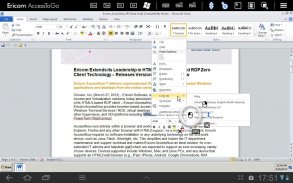
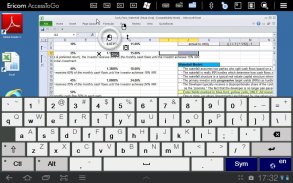





AccessToGo RDP/Remote Desktop

AccessToGo RDP/Remote Desktop介绍
AccessToGo是用于Microsoft操作系统的最快的移动RDP远程桌面客户端。其独特的受专利保护的技术通过自动将所有Windows对象调整为最佳大小来提供无与伦比的可用性和生产率。通过智能手机和平板电脑,快速,轻松和安全地通过移动RDP远程桌面访问办公室或家用PC和Microsoft Windows应用程序(例如Word,Excel,Acrobat)。享受高度精确的屏幕控制,直观的上下滚动以及唯一支持触摸板和浮动指针的移动RDP客户端。 AccessToGo远程桌面RDP客户端还为平板电脑提供了独特的功能栏,可显示常用键(Esc,Tab,Ctrl,Alt和Windows)和其他生产力功能。免费技术支持:mobile@ericom.com
-出色的用户体验–具有Blaze支持的RDP加速的AccessToGo的运行速度比常规RDP客户端快10倍,例如Microsoft远程桌面/ RDC / RDP,2X客户端RDP,Wyse PocketCloud,iTap Mobile RDP,远程RDP,Splashtop和Jump桌面。
重要:
-至少需要512MB RAM
-必须在目标Windows主机上启用RDP(Windows Vista,7、8的家庭版不提供RDP服务器支持)
-------------------------------------------------- --------------
标准功能
-广泛支持触摸手势
-自动键盘和在文本输入字段上的位置
-正在申请专利的技术提高了生产力和可用性:使Windows桌面和应用程序更易于在移动设备(触摸环境)上使用,减少了使用远程访问时缩放和平移的需要。与Microsoft远程桌面/ RDC / RDP不同,Ericom Blaze自动调整远程桌面分辨率(每英寸像素-PPI),并以最佳方式调整Windows对象的大小(“开始”菜单,图标,对话框等)。
-本机分辨率支持
-平板电脑的功能栏显示常用键(Esc,Tab,Ctrl,Alt,Windows)和功能–独家!
-增强的浮动工具和指针工具
-捏放大
-远程鼠标模式支持
-Android 4.x及更高版本的蓝牙/ USB鼠标和键盘支持
-虚拟本机键盘和扩展的PC键盘支持
-复制和粘贴支持
-远程程序支持(登录时自动启动程序)
-多语言UI支持
-方向变化时全屏自动调整大小(横向/纵向)
-声音/音频重定向
-8、16、24和32位颜色
-URL方案
选项和增强
*包含-Ericom安全网关–从防火墙外部连接时进行安全的加密访问http://www.ericom.com/securegateway

























